Harbor Breeze Ceiling Fan Remote
The masses who have Harbor Breeze fan always look for this replacement part. Apart from this brand, usually, it is an important replacement part for all companies. Everyone can easily lose it. At times, they also stop working. However, if you are facing a problem for Harbor Breeze Ceiling Fan Remote then, first of all, you need to go through all the troubleshooting.
-
 Harbor Breeze Ceiling Fan Wireless Remote Control TWIN PACK
Harbor Breeze Ceiling Fan Wireless Remote Control TWIN PACK -
 Harbor Breeze Off-White Wall-Mount Universal Ceiling Fan Remote Control
Harbor Breeze Off-White Wall-Mount Universal Ceiling Fan Remote Control -
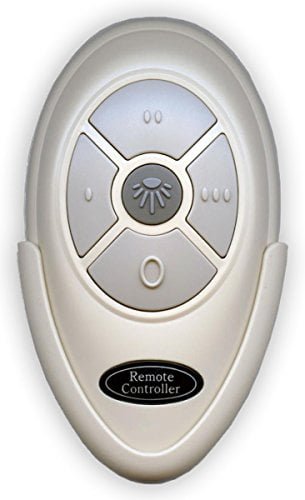 Replacement for Harbor Breeze KUJCE9603 FAN-35T Remote
Replacement for Harbor Breeze KUJCE9603 FAN-35T Remote -
 Harbor Breeze 43147 Ceiling Fan & Light Remote Control Kit NEW Universal
Harbor Breeze 43147 Ceiling Fan & Light Remote Control Kit NEW Universal -
 Harbor Breeze Off-White Handheld Universal Ceiling Fan Remote Control
Harbor Breeze Off-White Handheld Universal Ceiling Fan Remote Control
The Harbor Breeze Ceiling Fan Remote control troubleshooting consists of these steps
- Firstly, check your batteries because it is the first thing you need to check.
- Secondly, you will have to check the dip switches whether they are lined up or not. The pattern which is suitable for a fan. Dip switches are meant to communicate the fan and the remote on the same frequency.
- Thirdly, you should go through the instructions of the package and see if there is any other programming you need.
Usually, a remote needs three speed setting and two directions which are reverse and forward. These are some of the basic features that apply to a number of fans and remotes. It also includes wall remotes because the basic rules apply to all the remotes.
In order to operate the dimmer of the Harbor Breeze Ceiling Fan Remote, you have to hold the light button. Then the light kit of the fan will dim up or down. It depends on which remote you are holding it may have the reset button too. You may face problems while using it if the fan is new. Then just power on and then go for the reset button on the remote. After doing so you need to hold it until the light turns on and the fan goes to the medium speed. There is another possibility too if you have more than one fan. Then you may face the conflict with a remote then there is also a solution. You have to program every fan until you get rid of the conflict.

